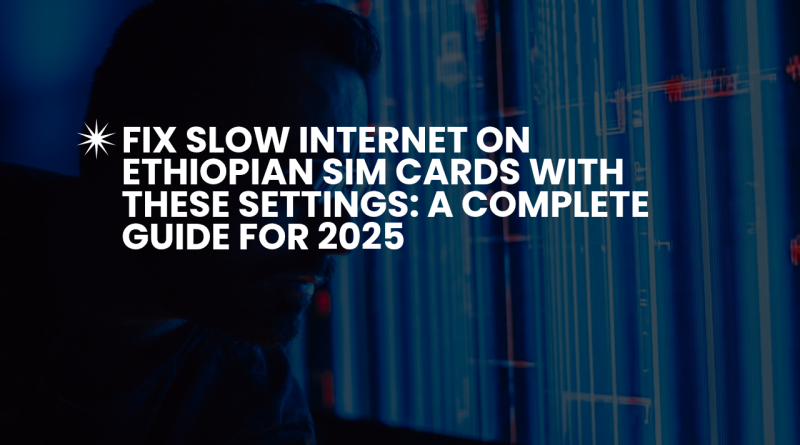Fix Slow Internet on Ethiopian SIM Cards with These Settings: A Complete Guide for 2025
In Ethiopia, slow internet can be incredibly frustrating—especially when you’re trying to work online, stream a video, or join a Zoom meeting. Whether you use Ethio Telecom or the newly introduced Safaricom Ethiopia, sluggish mobile data can slow down your day and kill your productivity. But here’s the good news: you can boost your internet speed significantly with the right settings, tweaks, and tools—without needing to root your phone or use illegal tricks.
In this comprehensive guide, we’ll explore:
- Why Ethiopian mobile internet is slow
- Best APN settings for Ethio Telecom and Safaricom
- Device settings to speed things up
- Tools to monitor and optimize speed
- Data-saving tips for smoother browsing
- Trusted platforms for testing your speed
Let’s dive in and supercharge your connection.
Why Is Internet Slow on SIM Cards in Ethiopia?
Before we fix the issue, we need to understand the causes. Internet speed depends on multiple factors, including:
- Network Congestion – Especially in urban areas like Addis Ababa, many users are connected to the same towers at once.
- Outdated APN or Network Settings – Incorrect settings can restrict your phone from using the fastest possible connection.
- Limited 4G/LTE Coverage – While 4G is expanding in Ethiopia, many rural and even some urban areas still fall back to 3G.
- Data Limits and Throttling – Some plans may slow your speed after reaching usage thresholds.
- Old SIM Cards – If your SIM is more than 5 years old, it might not support 4G/LTE fully.
- Phone Compatibility – Some phones do not support Ethiopia’s LTE bands.
1. Check and Update Your APN Settings
The Access Point Name (APN) settings are what allow your phone to connect to the mobile internet. If these are wrong or outdated, your data might be running on 3G instead of 4G—even if your phone supports it.
✳️ Ethio Telecom Recommended APN Settings (2025)
- Name: Ethio Telecom
- APN: tele
- Username: Not set
- Password: Not set
- MCC: 636
- MNC: 01
- Authentication type: None
- APN type: default,supl
💡To input these settings:
- Go to Settings > Network & Internet > Mobile Network > Access Point Names
- Tap the + sign to add a new APN and fill in the above info
- Save and select it as default
✳️ Safaricom Ethiopia APN Settings
- Name: Safaricom Ethiopia
- APN: internet.safaricom.et
- Username: Not set
- Password: Not set
- MCC: 639
- MNC: 07
- Authentication type: None
- APN type: default,supl
✅ Confirm you’ve selected the new APN as active.
2. Force 4G Only Mode (Optional but Effective)
Sometimes, your phone switches between 3G and 4G based on signal strength, even when 4G is available. You can lock it to 4G for a consistent high-speed experience.
Android Users:
- Open your dialer and enter:
*#*#4636#*#* - Tap Phone Information
- Scroll to Set Preferred Network Type
- Choose LTE only or LTE/WCDMA
If the above code doesn’t work, try installing Force LTE Only (4G/5G) app from the Play Store.
iPhone Users:
Currently, iPhones do not allow forcing LTE via dialer code. Instead:
- Go to Settings > Cellular > Cellular Data Options > Voice & Data
- Select LTE or 4G
3. Optimize Device Settings for Speed
Even with perfect APN settings, other phone configurations can slow you down.
✅ Disable Background Apps
Apps like WhatsApp, Facebook, and TikTok often run in the background and consume data.
- Go to Settings > Apps > See All Apps
- Tap the app, go to Data Usage, and restrict background data
✅ Turn Off Auto-Updates
- Play Store > Settings > Network Preferences > Auto-update apps > Select Over Wi-Fi only
✅ Clear Cache Regularly
Apps store cached files that pile up over time and slow performance.
- Settings > Storage > Cached Data > Clear All
4. Use Lite Apps and Browsers
Using lite versions of popular apps can save up to 70% of your mobile data.
- Facebook Lite
- Messenger Lite
- TikTok Lite
- Opera Mini (great for browsing)
- Google Go
These apps are designed for slow networks and low-bandwidth situations—perfect for many parts of Ethiopia.
5. Use VPNs Strategically
Some VPNs can actually help by routing traffic through less congested servers.
Best free/low-cost VPNs to try:
- 1.1.1.1 by Cloudflare (Free, reliable, safe)
- Turbo VPN (Free version available)
- Psiphon Pro (Often used to bypass censorship but can help speed up unstable networks)
⚠️ Warning: Not all VPNs increase speed. Some free VPNs reduce speed and privacy.
6. Install a Speed Monitoring App
It’s important to track whether the changes you made are working.
Top tools for speed testing in Ethiopia:
- Speedtest by Ookla
- FAST.com by Netflix
- nPerf
Do tests at different times of day to find when your network performs best.
7. Consider Changing Your SIM Card
If your SIM is old (from before 2020), it might not support the latest LTE features.
Visit any Ethio Telecom or Safaricom Ethiopia branch and request a SIM upgrade.
It’s often free and only takes a few minutes.
8. Choose the Best Data Plan for Speed
Some packages prioritize speed. For example:
🔹 Ethio Telecom Speed-focused Plans:
- Night Pack (11 PM – 6 AM) – High-speed data when the network is less crowded
- Unlimited Social Media Plan – Better if your main use is TikTok, Facebook, Telegram
See more on Ethio Telecom’s official site
🔹 Safaricom’s Advantage:
Safaricom Ethiopia offers Welcome Bonus Bundles and Weekly Freedom Packs with good 4G speeds in covered areas.
Check updated offers on Safaricom Ethiopia website
9. Avoid These Mistakes That Kill Your Speed
❌ Turning on hotspot while using mobile data on the same device
❌ Using YouTube in high quality (720p or above)
❌ Downloading large files during peak hours
❌ Letting Play Store update 30 apps at once
10. Extra Pro Tips for Ethiopian Users
🔸 Switch locations – Move closer to a window or open space. Urban apartments with thick walls block signals.
🔸 Use Signal Booster Apps – Apps like Network Cell Info Lite help locate the strongest signal spot in your area.
🔸 Dual SIM Users – Set the SIM you’re using for data as Preferred Data SIM and disable data on the other.
Conclusion: Your Internet Speed Is in Your Hands
Fixing slow internet in Ethiopia doesn’t require expensive tools or technical skills. With the correct APN setup, device settings, and smart usage habits, you can improve your browsing and streaming experience dramatically.
Remember:
- Update your APN
- Lock your phone to 4G
- Use lite apps and avoid background data use
- Test and monitor your speed regularly
- Consider upgrading your SIM card if it’s outdated
By applying these tips today, you’re not just speeding up your phone—you’re unlocking a smoother digital life.
Useful Links