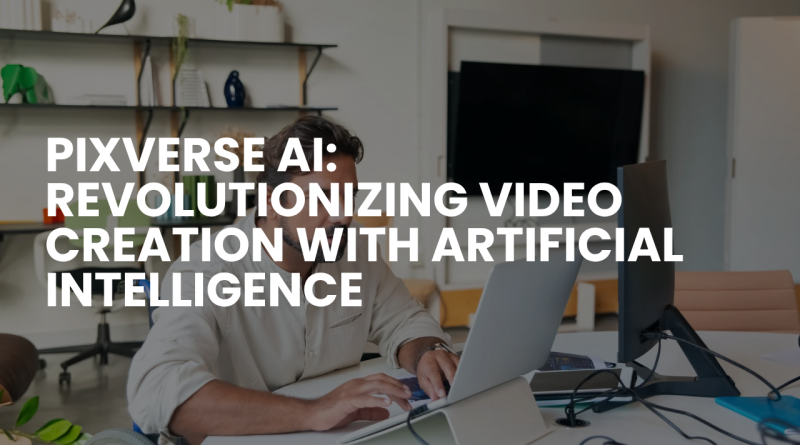PixVerse AI: Revolutionizing Video Creation with Artificial Intelligence
In today’s fast-paced digital world, video content is everywhere — from social media to online education and marketing. PixVerse AI steps in as a game-changer, making video creation easier, faster, and more creative through the power of artificial intelligence.
This innovative tool allows anyone — whether you’re a content creator, marketer, educator, or hobbyist — to transform text, images, or existing footage into dynamic videos. Let’s explore how PixVerse AI is reshaping video creation.
Key Features of PixVerse AI
PixVerse AI comes packed with powerful features designed to simplify video creation while offering impressive results. Here’s what makes it stand out:
Text-to-Video Generation
With this feature, users can type in a descriptive text prompt, and the AI converts it into engaging video content. It’s perfect for:
- Storytelling: Turn written narratives into visual stories.
- Marketing: Create promotional videos from product descriptions.
- Education: Develop instructional videos from lesson plans or scripts.
Image-to-Video Animation
PixVerse AI can turn static images into animated video clips, breathing life into photos or illustrations. Ideal for:
- Social Media: Make your posts pop with animated visuals.
- E-Commerce: Showcase products in action.
- Personal Projects: Animate personal photos for creative projects.
Video Extension and Enhancement
Already have a video? PixVerse AI lets you upload existing clips and improve them by adding:
- New scenes
- Smooth transitions
- AI-generated effects
Perfect for content creators refreshing old videos, filmmakers experimenting with styles, or educators updating video lessons.
Diverse AI Effects and Styles
Get creative with a wide range of AI-generated effects:
- Venom Effect: Turn subjects into powerful, symbiotic characters.
- Muscle Enhancement: Amplify physiques for dramatic visuals.
- Hairstyle Changes: Try out different hair looks.
- Superhero Transformations: Become characters like Batman or Harley Quinn.
- Animated Hugs: Bring photos to life with heartwarming animations.
Real-Time Preview and Editing
PixVerse AI offers instant previews, allowing you to review your video as you create it. Make real-time adjustments so your final product matches your vision without starting over.
User-Friendly Interface
The platform is designed for everyone — from beginners to professionals. Its intuitive layout and easy-to-follow instructions mean you don’t need advanced video editing skills to create impressive content.
Platform Compatibility
PixVerse AI is accessible across multiple devices:
- Web Application: Use it directly from your browser.
- Mobile Apps: Available for both Android and iOS, so you can create and edit videos anytime, anywhere.
Both versions offer the core features, ensuring a seamless experience whether you’re on desktop or mobile.
Pricing and Subscription Plans
PixVerse AI provides flexible pricing to suit different needs:
- Free Plan: Basic features with limitations on video length and quality.
- Standard Plan: More features, higher resolution videos, and longer durations.
- Pro Plan: Access to all features, priority processing, and commercial rights.
Subscriptions are available monthly or yearly, with discounts for long-term plans.
Privacy and Data Security
PixVerse AI takes your privacy seriously. The platform uses encryption to protect your data and ensures your uploaded content stays private. Users maintain full ownership of their creations, and the platform’s transparent privacy policy details its data handling practices.
What Users Are Saying
Most users love PixVerse AI for its:
- Ease of Use: Simple, beginner-friendly interface
- Creative Freedom: A variety of effects and customization options
- High-Quality Results: AI-generated videos that look polished and professional
A few areas for improvement include:
- Customer Support: Some users reported slow response times.
- Free Plan Limitations: Restrictions on video length and resolution.
Who Should Use PixVerse AI?
PixVerse AI is perfect for a variety of users:
- Content Creators: Make YouTube, TikTok, and Instagram videos.
- Marketers: Produce eye-catching promotional videos.
- Educators: Develop visual teaching materials.
- Businesses: Create product demos and presentations.
- Hobbyists: Explore creative video projects and personal stories.
How to Get Started
Creating videos with PixVerse AI is easy:
- Sign Up: Create an account on the website or download the mobile app.
- Pick a Method: Choose text-to-video, image-to-video, or video enhancement.
- Upload Content: Enter your text, upload an image, or select a video.
- Customize: Apply effects, transitions, and styles.
- Preview & Edit: Check your video and make changes.
- Export: Download your final video in your preferred resolution.
Final Thoughts
PixVerse AI is a powerful, versatile tool for AI-powered video creation. Its user-friendly interface, diverse features, and high-quality outputs make it ideal for anyone looking to create engaging videos effortlessly.
While improvements in customer support and the free plan could enhance the user experience, PixVerse AI’s strengths far outweigh its minor drawbacks. Whether you’re a content creator, marketer, educator, or hobbyist, this platform has everything you need to turn your ideas into stunning videos.